New World: Singularity
An interesting thing about New World after a few weeks of play is how suddenly empty the low level towns are. At first I wondered if this was due to the increased server capacity - perhaps they have implemented layer phasing - but I don’t think that’s right. My second thought was the game was shedding players, but that seems unlikely too - the active players per server seem to be holding pretty steady.
Eventually I came to the conclusion it’s due to the single-character-per-server rule. The impact of that rule is everyone levels out of earlier zones more-or-less as a bunch, and there are no alts backfilling the starter zones.

Even the storage hub, normally a scrum of people, is empty
I assume the hordes that were in the starter towns are all now gathered in the 40+ zones, with no reason to return to lowbie-land other than PVP - which the lagging levellers can’t participate in so it does nothing to change the day-to-day emptiness.
Most MMOs that hook people are given extra longevity by alt-levelling, filling out rosters and creating specialist characters. Allowing one character to ‘do-it-all’ is great, but many would prefer to have different characters for different roles - especially those that invest more RPG into their game. I like having a Rogue, a Hunter, a Paladin, all with different personalities, trades, and looks. One character doing everything is less appealing, despite the obvious time and utility advantages.
It makes me wonder if the restriction is a strategic error by Amazon. The flow of new players will dry up which will really stymie the shared experience of the starter zones. It will be interesting to see if they have any plans to somehow bring those earlier zones back into play.
New World: Hot & Cold
New World confuses me greatly. And others too obviously. Bhagpuss is enjoying it, UltrViolet definitely isn’t, Kaylriene is surprised to be leaning toward yes, and Nogamara has resisted the temptation altogether.
There are things about it that are great (gathering/crafting), and things which are terrible (are there any enemies other than Withered??). After three days I was ready to call it quits, then decided that was unfair after conversations with the Warcraft team who were playing and enjoying it. A weekish later and I’m still on the fence, not fully committed but not fully against it either.
In honour of my confusion, and in lieu of coherent thoughts, here’s a listicle.
Hot
-
Gathering is a stupendous triumph. Seriously. The way you can see a node from miles away, be it an outcrop of iron or a shuddering sparking herb. So much more satisfying than a dot on a minimap. Then when you harvest there is a stub left which eventually respawns (which is a little strange for ores but we’ll put it down to ‘magic’).
-
The sound design is excellent. The cracking echoing ping as you strike an iron node makes me want to spend all day hefting a pickaxe. You can hear enemies before you see them, snuffling up from behind. And each herb has a different sound that reflects their visuals, from spewing poison to crackling light.
-
Crafting appears to be acres deep. The UI is easy to understand - with a few gotchas like cooking auto selecting too high components - and there are millions of recipes. Which require millions of things to be gathered in return: a perfect feedback loop.
-
Storage is immediately generous, though there is waaay too much stuff to collect. I instantly filled one town’s storage, having to use another as backup. Which encourages you to smelt and hammer and craft your resources to reduce the storage requirement - another good feedback loop.
-
I was pleased to stumble on a ‘rare’ boar early on, though I’ve only seen one other rare since.
And
-
Levelling is achingly slow. Which is good, but bad, but good. Feels bad being left behind, and there is no way to participate in the flagship PVP at low levels. But an honest-to-goodness grind to level is a new experience after Warcraft, SWtOR, GW2, etc. It feels even slower that Warcraft Classic.
-
Not quite convinced by the action combat. It’s quite fun creating a hatchet storm, but the dodging and parrying feels quite hit-or-miss and a little random. Though this is probably due to my woeful framerate (see below).
-
It’s weird seeing someone with a nice shield and not being able to source it or identify it. I suppose we’re meant to ask, but the chat is also quite badly handled.
-
It looks like PVP is delivering for those that enjoy it, but I’m not sure I have the stamina to get all the way to 60 in order to participate.
-
Going way against trend, I don’t love the look of the game. Most seem the opposite. Some of the vistas are nice, and the lighting can be quite atomspheric, but I don’t get the same sense of wonder I do from something like GW2 or Warcraft. It’s a bit too much like, well, our world, rather than a New World. The strange unexplained structures are the most interesting graphical flourish, but I fear there’s no rhyme or reason to them.
Cold
-
OMG I am so sick of Withered.
-
For the first 20 levels it’s been zombie Withered. Or ghostly Withered. Or half-buried Withered. And that’s it. The lack of imagination is a little perplexing - you have total freedom to create a world and you come up with one NPC? The hot theory of PVE shunted into a PVP engine rings most true here.
-
I watched some Level 60 streams and they still seemed to be attacking @#$@#$ Withered. Albeit much harder hitting, but still just slightly less-hunched crown-wearing ghost-humans.
-
Speaking of - everyone is human. No fantasy here. No variations. It gets a little boring seeing the same body type with the same armour on hundreds of people.
-
The quests are woeful. Go kill Withered. Go open crates (seven crates to be precise - always seven) guarded by Withered. Then do it all again. I’ve seen feedback that at level 40 it’s the same.
-
The story is barely there, or if it is it’s hidden in scraps of paper. Which is fine I guess, but it’s not very satisfying when the quests in each town are paper-thin excuses to kill more w*******. There seems to only be one ‘main story’ quest, and it’s pretty dire too.
-
The storage is great, but it’s very annoying transferring goods from one town to another if your faction doesn’t own both towns. A unified bank may not be realistic, but nor is fast travel.
-
Character movement is…odd. It feels very floaty, and given the huge amount of time spent jogging that’s a shame.
-
Loading the game at anything other than native resolution is a muddy mess - the scaling is terrible. For me that means having to run it at 4K, which also means 30fps. A little frustrating, especially when an ancient game like Warcraft can seamlessly handle scaling a 1080p resolution up to crisp 4k.
Writing all this, and reading back, maybe I’m not so confused after all.
It seems the one thing keeping me interested is the gathering. Which may one day lead to interest in crafting, but at the moment it’s just the gathering. That’s a surprise, though double-gathering in Warcraft is always my default. Perhaps I’m just a hoarder at heart.
Warcraft: Castle Nathria
A journey started with little more than goodwill and crossed fingers in April was concluded mid-September with the demise of Sire Denathrius. We weren’t sure we’d even be able to raid, and after it took 31 attempts to down Shriekwing the thought of progressing to - and beating - Denathrius seemed almost impossible. But we did it! From special extra nights to get bosses when we were that close, to #ActiBlizzWalkout solidarity sit-outs, to two-bosses-in-one-night triumphs, it was a fantastic experience.
Many congratulations and thanks to the team, ranging from grizzled veterans to bright-eyed rookies and everything in between. As our inimitable Rogue Deadbeard observed, it was the most fun he’d had in game since Vanilla (Kara notwithstanding for some!), and so say all of us.
Shriekwing

As documented, the big bat caused us a lot of trouble, but no-one will forget the moment he finally dropped.
Huntsman Altimor

Huntsman was a great lesson in movement and awareness, and learning phase-by-phase by wiping a lot - eventually the first two puppies were rote, and when the third one was we finished Altimor off.
Hungering Destroyer

A fight where suddenly everything clicked after a lot of attempts got us nowhere.
Lady Inerva Darkvein

Like Huntsman, at first this seemed impossible - there was so much going on. Like many fights, total chaos until it wasn’t.
Sun King’s Salvation

Chaos! Another where it felt out of control quickly, but we got it together and before we knew it it was over.
Artificer Xy’Mox

This was a fun one to learn, with portal-like bampfing and zones of mass destruction. I think we ended up with only two alive at the end when Xy’Mox fell.
Council of Blood

Ah, the Council. A real test - we struggled long and hard here. We followed the various guides to determine the order of bosses, but it just wasn’t working. So we swapped the order around, but still kept wiping. Eventually we went against all the advice and re-ordered things to suit our particular group, and they fell only two runs later. A great moment and great realisation that we could design our own strategies.
Sludgefist

We were of course overgeared, but knocking Sludgefist off on our second attempt, having finally finished the Council, was a special moment.
Stone Legion Generals

Now it was getting serious. The penultimate bosses, which only needed a few runs to learn the mechanics before they were finished.
Sire Denathrius

And finally, Denathrius. Three very different phases, plenty of concentration required, and a complex fight. The excitement and tension as he was getting lower and lower (and we were losing one player after another) was brilliant.
Bonus Fishing Boss

Thanks all!
Warcraft: Shrieks of terror
In recent weeks our small guild ventured into a few Mythic dungeons for the first time. We’d been rolling through Heroics without too much difficulty (other than the deadly platform bosses in Theatre of Pain), so decided we should try a Mythic or two to see where we stood ability-wise.
Somewhat to our surprise (or mine at least) we succeeded! We tried Sanguine Depths, and after triumphantly not dying to the first trash pack we cleaned up all the bosses. We even somehow fudged our way through the nightmare gauntlet corridor boss, despite me not realising I could pop the magic-shield to save us - even though our healer was continually saying ‘there’s something we’re missing here’. Oops.
After that victory we completed Tirna Scithe and Theatre of Pain, raising our confidence and the dawning possibility that we might be ready for raiding?!
We ran the numbers and worked out we had 7 confirmed raiders. At first we intended to pug the final three, but after some thinking managed to recruit three more friends and family to the team. The magic number was reached, and we ran our first ever raid.
Castle Nathria
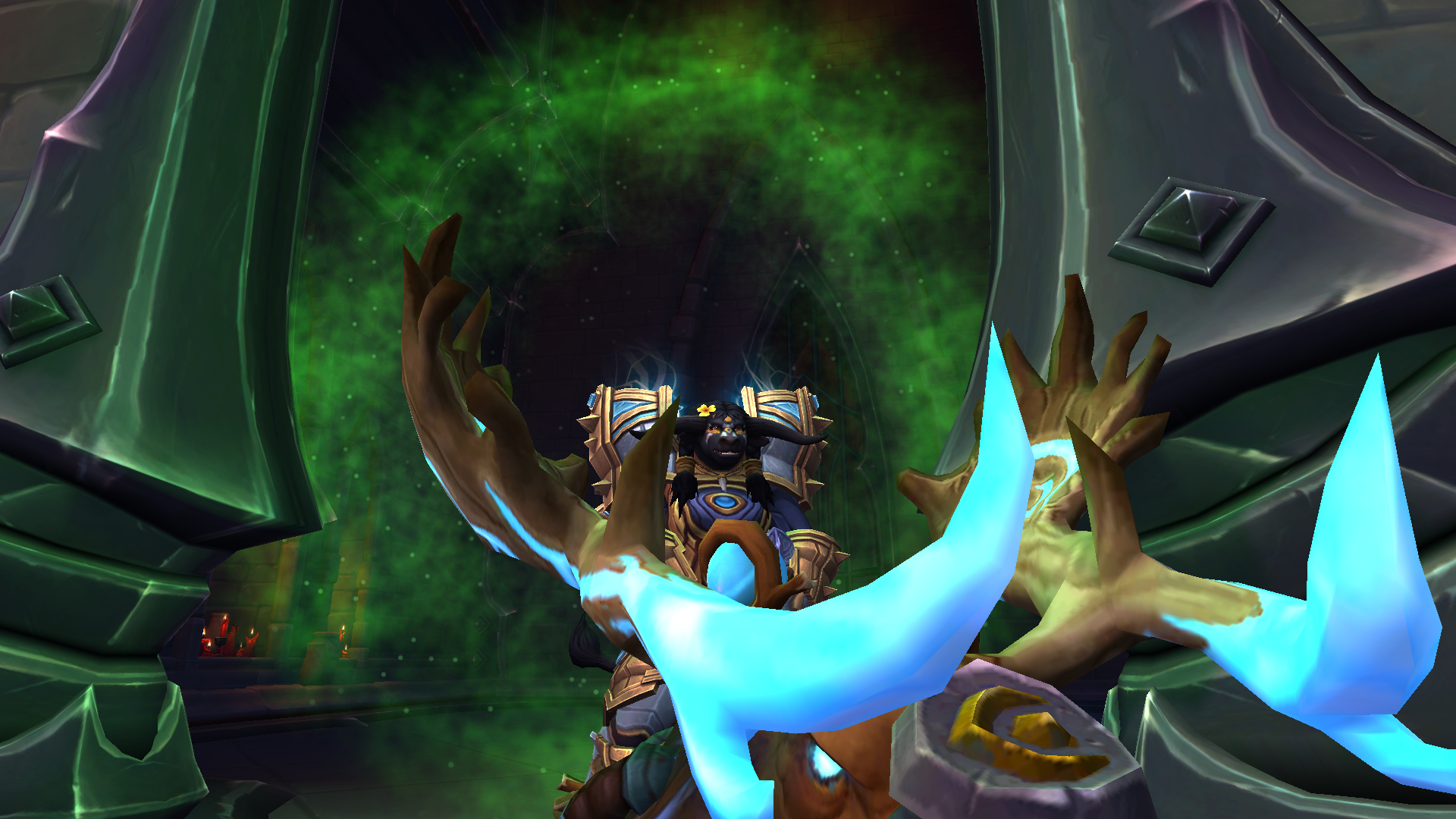
So excite
I figured we should prepare for the first two bosses, Shriekwing and Huntsman, and researched them on Icy-Veins and Tanknotes. Our group is very much a learn-as-you-play team, but having some basic idea of what might happen is always a good idea.
Based on the guides, Shriekwing seemed doable once the mechanics were understood, whilst Huntsman looked super chaotic - three phases, many gotchas, and a lot going on. Fun! I felt vaguely confident we would get through Shriekwing, and have a few tries on Huntsman.
Spoiler: not even close.

A warm welcome
We headed into Castle Nathria, nervous, and were pleased to find there was basically no trash before Shriekwing. One great thing was that because we were in a guild group, we all watched the mini cinematics rather than rushing past. It was fantastic seeing and hearing Sire Denathrius welcome us to his playhouse, and introduce us to his first pet.
Shriekwing is basically a movement and cooldown test. In Phase 1, Tanks have to keep the boss fairly immobile, DPS have to avoid his line-of-sight casts, Healers have to keep the tanks alive through a 100% heal debuff, and everyone has to drop blood pools away from the raid. In Phase 2 everyone has to run around dodging bad stuff whilst still avoiding the LOS casts. And Heals have to keep everyone alive whilst still doing all that.

Never raid on an empty stomach
It sounds and looks simple enough when you read and watch the guides, but holy cow is it more complicated when you’re trying to actually do it. There are so many things to keep track of, and it’s easy to lose sight of what is happening next. Especially because we were all instantly panicking for the first few pulls.
We slowly started to settle down and focus, but we were somewhat under-geared, and under-ripe. I made a lot of tanking mistakes, not least watching the wrong timers for the tank taunt swap, which meant we kept dying too easily and too early.
Our best pull got the big bat down to 60%. We only made it to Phase 2 once with everyone alive, and it kept falling apart after that because one tank or the other would go down.
After twelve pulls we called it a night. Huntsman would have to wait.

A familiar sight
Despite not getting past the first boss, it was great. Even improving by 2% per pull made us realise we were (very slowly) progressing. We had four members who had never raided, and five more that hadn’t raided beyond LFR for many years. And half of us had gear well lower than recommended.
For next week everyone will be more prepared, and better geared. And if we get to 50% we’ll be happy.
One of our first-timers even reported he woke three times overnight in WoW raiding dreams. Perfect.
Postscript
I wrote this a week ago and forgot to post it. Last night we went in for our second try, and it was much more successful, though we still didn’t get past Shriekwing. But we did indeed pass 50% (47%!), and we consistently got through Phase 1 with everyone alive and healthy. Unfortunately the bouncing rings of blood kept overwhelming us in Phase 2.
It was encouraging and fascinating how we did end up learning Phase 1 well enough that it became semi-automatic, which means Phase 2 should follow next week. It was a good demonstration how there is nothing better than doing to learn - week one gave us the information we needed to succeed in week two.
And given we improved, I think we can now say we’re progression raiders ;-)
